FSharp.Charting: Pie and Doughnut Charts
Summary: This example shows how to create pie and doughnut charts in F#.
The input data in this example is an F# list of tuples containing the names of political parties and their respective numbers of elected candidates. The example demonstrates how to display a pie/doughnut chart showing the proportion of seats taken by each party. A sample doughnut chart is shown below.
A pie or a doughnut chart can be created using the Chart.Pie and Chart.Doughnut functions.
When creating pie or doughnut charts, it is usually desirable to provide both labels and
values. This is done by using a single collection with labels and values as tuple. Here are three examples:
1: 2: 3: 4: 5: 6: 7: 8: 9: 10: |
|
1:
|
|
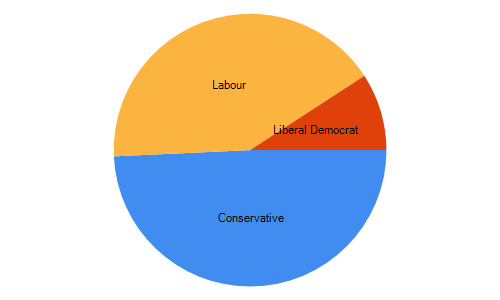
1:
|
|
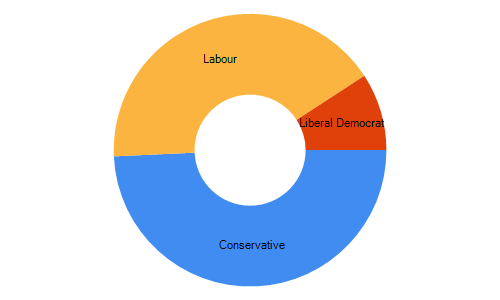
When using F# Interactive, each of these examples needs to be evaluated separately. This way, F# Interactive invokes a handler that automatically shows the created chart.
The first example specifies the data source as a single list that contains two-element tuples. The first element of the tuple is the label and the second element is the value.
The second example creates a doughnut chart instead of a pie chart.

