FSharp.Charting: Bar and Column Charts
Summary: This example shows how to create bar and column charts in F#.
The input data in this example is an F# list of tuples containing continent names and total populations. The example demonstrates how to display a bar/column chart with names of continents as labels and the populations as the values. A sample bar chart is shown below.
A bar or a column chart can be created using the Chart.Column and Chart.Bar methods.
All methods are overloaded and can be called with various types of parameters. When called with a list containing just Y values, the chart automatically uses the sequence 1, 2, 3… for the X values. Alternatively, it is possible to provide a list containing both X and Y values as a tuple, which gives a way to draw 2D curves and scatter plots as well. Here are three examples:
1: 2: 3: 4: 5: 6: 7: 8: 9: 10: 11: 12: 13: 14: |
|
1:
|
|
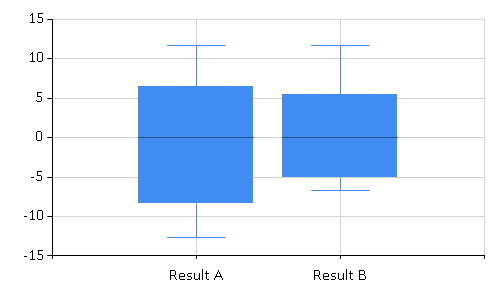
1:
|
|
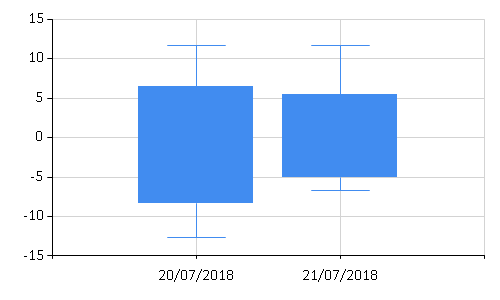
1:
|
|
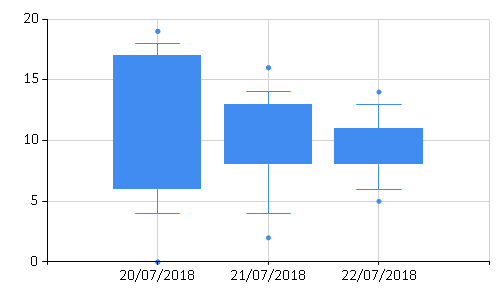
When using F# Interactive, each of these examples needs to be evaluated separately. This way, F# Interactive invokes a handler that automatically shows the created chart.
The first example specifies the data source as a single list that contains two-element tuples. The first element of the tuple is the X value (category) and the second element is the population.
The second example creates a Column chart instead of a Bar chart.
The third example below shows that you may also simply give a set of Y values, rather than (X,Y) value pairs.

