R Provider Tutorial
This tutorial demonstrates how to use the R type provider in an F# script. You can also use the R type provider in other scenarios such as apps and libraries.
System requirements
Make sure you have set up your system as specified here.
Referencing the provider
First, make a new F# script (e.g., sample.fsx). In your new script, first load the R type provider from the NuGet package repository.
#r "nuget:RProvider"
For this tutorial, we use open to reference a number of packages
including stats, tseries and zoo:
open RProvider
open RProvider.graphics
open RProvider.stats
open RProvider.tseries
open RProvider.zoo
open System
open System.Net.Http
If either of the namespaces above are unrecognized, you need to install the package in R
using install.packages("stats").
Pretty-printing R values
Add this line to your script to tell F# interactive how to print out the values of R objects:
fsi.AddPrinter FSIPrinters.rValue
Obtaining data
In this tutorial, we use F# Data to access stock prices from the Yahoo Finance portal. For more information, see the documentation for the CSV type provider.
The following snippet defines a function getStockPrices that returns
array with prices for the specified stock and a specified number of days from a stocks API:
// NB The 'demo' key has very limited usage.
let apiKey = "demo"
// URL of a service that generates price data
let url stock = sprintf "https://www.alphavantage.co/query?function=TIME_SERIES_DAILY&symbol=%s&apikey=%s&datatype=csv" stock apiKey
/// Returns prices (as tuple) of a given stock
let getStockPrices stock count =
// Download the data and split it into lines
use wc = new HttpClient()
let data = wc.GetStringAsync(url stock) |> Async.AwaitTask |> Async.RunSynchronously
let dataLines = data.Split([| '\n' |], StringSplitOptions.RemoveEmptyEntries)
// Parse lines of the CSV file and take specified
// number of days using in the oldest to newest order
seq { for line in dataLines |> Seq.skip 1 do
let infos = line.Split(',')
yield float infos.[4] }
|> Seq.truncate count |> Array.ofSeq |> Array.rev
/// Get opening prices for MSFT for the last 100 days
let msftOpens: float[] = getStockPrices "MSFT" 100
Calling R functions
Now, we're ready to call R functions using the type provider. The following snippet takes
msftOpens, calculates logarithm of the values using R.log and then calculates the
differences of the resulting vector using R.diff:
// Retrieve stock price time series and compute returns
let msft = msftOpens |> R.log |> R.diff
If you want to see the resulting values, you can call msft.AsVector() in F# Interactive.
Next, we use the acf function to display the atuo-correlation and call adf_test to
see if the msft returns are stationary/non-unit root:
let a = R.acf(msft)
let adf = R.adf_test(msft)
After running the first snippet, a window similar to the following should appear (note that it might not appear as a top-most window).
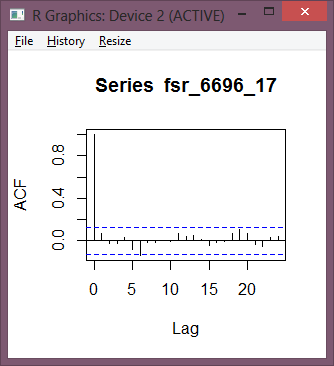
Finally, we can obtain data for multiple different indicators and use the R.pairs function
to produce a matrix of scatter plots:
// Build a list of tickers and get diff of logs of prices for each one
let tickers =
[ "MSFT"; "AAPL"; "X"; "VXX"; "SPX"; "GLD" ]
let data =
[ for t in tickers ->
printfn "got one!"
t, getStockPrices t 255 |> R.log |> R.diff ]
// Create an R data frame with the data and call 'R.pairs'
let df = R.data_frame(namedParams data)
R.pairs(df)
As a result, you should see a window showing results similar to these:
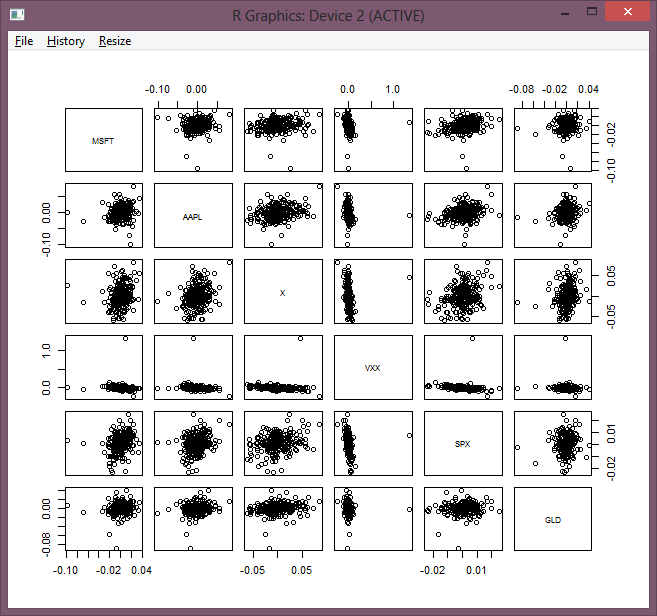
namespace RProvider
--------------------
type RProvider = inherit TypeProviderForNamespaces new : cfg:TypeProviderConfig -> RProvider
--------------------
new : cfg:CompilerServices.TypeProviderConfig -> RProvider
<summary> Print functions that may be used in F# interactive to 'pretty-print' R types to the console window. Use in your scripts by passing to `fsi.AddPrinter`. </summary>
<summary> Print any `SymbolicExpression` using R's built-in `print` function. </summary>
<summary>Print to a string using the given format.</summary>
<param name="format">The formatter.</param>
<returns>The formatted result.</returns>
Returns prices (as tuple) of a given stock
type HttpClient = inherit HttpMessageInvoker new : unit -> unit + 2 overloads member CancelPendingRequests : unit -> unit member DeleteAsync : requestUri: string -> Task<HttpResponseMessage> + 3 overloads member Dispose : disposing: bool -> unit member GetAsync : requestUri: string -> Task<HttpResponseMessage> + 7 overloads member GetByteArrayAsync : requestUri: string -> Task<byte []> + 3 overloads member GetStreamAsync : requestUri: string -> Task<Stream> + 3 overloads member GetStringAsync : requestUri: string -> Task<string> + 3 overloads member PatchAsync : requestUri: string * content: HttpContent -> Task<HttpResponseMessage> + 3 overloads ...
<summary>Provides a class for sending HTTP requests and receiving HTTP responses from a resource identified by a URI.</summary>
--------------------
HttpClient() : HttpClient
HttpClient(handler: HttpMessageHandler) : HttpClient
HttpClient(handler: HttpMessageHandler, disposeHandler: bool) : HttpClient
HttpClient.GetStringAsync(requestUri: string) : Threading.Tasks.Task<string>
HttpClient.GetStringAsync(requestUri: Uri, cancellationToken: Threading.CancellationToken) : Threading.Tasks.Task<string>
HttpClient.GetStringAsync(requestUri: string, cancellationToken: Threading.CancellationToken) : Threading.Tasks.Task<string>
type Async = static member AsBeginEnd : computation:('Arg -> Async<'T>) -> ('Arg * AsyncCallback * obj -> IAsyncResult) * (IAsyncResult -> 'T) * (IAsyncResult -> unit) static member AwaitEvent : event:IEvent<'Del,'T> * ?cancelAction:(unit -> unit) -> Async<'T> (requires delegate and 'Del :> Delegate) static member AwaitIAsyncResult : iar:IAsyncResult * ?millisecondsTimeout:int -> Async<bool> static member AwaitTask : task:Task<'T> -> Async<'T> + 1 overload static member AwaitWaitHandle : waitHandle:WaitHandle * ?millisecondsTimeout:int -> Async<bool> static member CancelDefaultToken : unit -> unit static member Catch : computation:Async<'T> -> Async<Choice<'T,exn>> static member Choice : computations:seq<Async<'T option>> -> Async<'T option> static member FromBeginEnd : beginAction:(AsyncCallback * obj -> IAsyncResult) * endAction:(IAsyncResult -> 'T) * ?cancelAction:(unit -> unit) -> Async<'T> + 3 overloads static member FromContinuations : callback:(('T -> unit) * (exn -> unit) * (OperationCanceledException -> unit) -> unit) -> Async<'T> ...
<summary>Holds static members for creating and manipulating asynchronous computations.</summary>
<remarks> See also <a href="https://docs.microsoft.com/en-us/dotnet/fsharp/language-reference/asynchronous-workflows">F# Language Guide - Async Workflows</a>. </remarks>
<category index="1">Async Programming</category>
--------------------
type Async<'T> =
<summary> An asynchronous computation, which, when run, will eventually produce a value of type T, or else raises an exception. </summary>
<remarks> This type has no members. Asynchronous computations are normally specified either by using an async expression or the static methods in the <see cref="T:Microsoft.FSharp.Control.Async" /> type. See also <a href="https://docs.microsoft.com/en-us/dotnet/fsharp/language-reference/asynchronous-workflows">F# Language Guide - Async Workflows</a>. </remarks>
<namespacedoc><summary> Library functionality for asynchronous programming, events and agents. See also <a href="https://docs.microsoft.com/en-us/dotnet/fsharp/language-reference/asynchronous-workflows">Asynchronous Programming</a>, <a href="https://docs.microsoft.com/en-us/dotnet/fsharp/language-reference/members/events">Events</a> and <a href="https://docs.microsoft.com/en-us/dotnet/fsharp/language-reference/lazy-expressions">Lazy Expressions</a> in the F# Language Guide. </summary></namespacedoc>
<category index="1">Async Programming</category>
static member Async.AwaitTask : task:Threading.Tasks.Task<'T> -> Async<'T>
String.Split(separator: string [], options: StringSplitOptions) : string []
String.Split(separator: string,?options: StringSplitOptions) : string []
String.Split(separator: char [], options: StringSplitOptions) : string []
String.Split(separator: char [], count: int) : string []
String.Split(separator: char,?options: StringSplitOptions) : string []
String.Split(separator: string [], count: int, options: StringSplitOptions) : string []
String.Split(separator: string, count: int,?options: StringSplitOptions) : string []
String.Split(separator: char [], count: int, options: StringSplitOptions) : string []
String.Split(separator: char, count: int,?options: StringSplitOptions) : string []
<summary>Specifies options for applicable <see cref="Overload:System.String.Split" /> method overloads, such as whether to omit empty substrings from the returned array or trim whitespace from substrings.</summary>
<summary><para>Omit array elements that contain an empty string from the result.</para><para>If <see cref="F:System.StringSplitOptions.RemoveEmptyEntries" /> and <see cref="F:System.StringSplitOptions.TrimEntries" /> are specified together, then substrings that consist only of white-space characters are also removed from the result.</para></summary>
val seq : sequence:seq<'T> -> seq<'T>
<summary>Builds a sequence using sequence expression syntax</summary>
<param name="sequence">The input sequence.</param>
<returns>The result sequence.</returns>
--------------------
type seq<'T> = Collections.Generic.IEnumerable<'T>
<summary>An abbreviation for the CLI type <see cref="T:System.Collections.Generic.IEnumerable`1" /></summary>
<remarks> See the <see cref="T:Microsoft.FSharp.Collections.SeqModule" /> module for further operations related to sequences. See also <a href="https://docs.microsoft.com/dotnet/fsharp/language-reference/sequences">F# Language Guide - Sequences</a>. </remarks>
<summary>Contains operations for working with values of type <see cref="T:Microsoft.FSharp.Collections.seq`1" />.</summary>
<summary>Returns a sequence that skips N elements of the underlying sequence and then yields the remaining elements of the sequence.</summary>
<param name="count">The number of items to skip.</param>
<param name="source">The input sequence.</param>
<returns>The result sequence.</returns>
<exception cref="T:System.ArgumentNullException">Thrown when the input sequence is null.</exception>
<exception cref="T:System.InvalidOperationException">Thrown when count exceeds the number of elements in the sequence.</exception>
val float : value:'T -> float (requires member op_Explicit)
<summary>Converts the argument to 64-bit float. This is a direct conversion for all primitive numeric types. For strings, the input is converted using <c>Double.Parse()</c> with InvariantCulture settings. Otherwise the operation requires an appropriate static conversion method on the input type.</summary>
<param name="value">The input value.</param>
<returns>The converted float</returns>
--------------------
[<Struct>] type float = Double
<summary>An abbreviation for the CLI type <see cref="T:System.Double" />.</summary>
<category>Basic Types</category>
--------------------
type float<'Measure> = float
<summary>The type of double-precision floating point numbers, annotated with a unit of measure. The unit of measure is erased in compiled code and when values of this type are analyzed using reflection. The type is representationally equivalent to <see cref="T:System.Double" />.</summary>
<category index="6">Basic Types with Units of Measure</category>
<summary>Returns a sequence that when enumerated returns at most N elements.</summary>
<param name="count">The maximum number of items to enumerate.</param>
<param name="source">The input sequence.</param>
<returns>The result sequence.</returns>
<exception cref="T:System.ArgumentNullException">Thrown when the input sequence is null.</exception>
<summary>Provides methods for creating, manipulating, searching, and sorting arrays, thereby serving as the base class for all arrays in the common language runtime.</summary>
<summary>Builds a new array from the given enumerable object.</summary>
<param name="source">The input sequence.</param>
<returns>The array of elements from the sequence.</returns>
<exception cref="T:System.ArgumentNullException">Thrown when the input sequence is null.</exception>
<summary>Returns a new array with the elements in reverse order.</summary>
<param name="array">The input array.</param>
<returns>The reversed array.</returns>
<exception cref="T:System.ArgumentNullException">Thrown when the input array is null.</exception>
Get opening prices for MSFT for the last 100 days
Base R functions.
R.log(paramsByName: Collections.Generic.IDictionary<string,obj>) : RDotNet.SymbolicExpression
R.log(?paramArray: obj []) : RDotNet.SymbolicExpression
Logarithms and Exponentials
R.diff(paramsByName: Collections.Generic.IDictionary<string,obj>) : RDotNet.SymbolicExpression
R.diff(?x: obj,?___: obj,?paramArray: obj []) : RDotNet.SymbolicExpression
Lagged Differences
R statistical functions.
R.acf(paramsByName: Collections.Generic.IDictionary<string,obj>) : RDotNet.SymbolicExpression
R.acf(?x: obj,?lag_max: obj,?type: obj,?plot: obj,?na_action: obj,?demean: obj,?___: obj,?paramArray: obj []) : RDotNet.SymbolicExpression
Auto- and Cross- Covariance and -Correlation Function Estimation
Time series analysis and computational finance.
R.adf_test(paramsByName: Collections.Generic.IDictionary<string,obj>) : RDotNet.SymbolicExpression
R.adf_test(?x: obj,?alternative: obj,?k: obj) : RDotNet.SymbolicExpression
Augmented Dickey-Fuller Test
<summary>Print to <c>stdout</c> using the given format, and add a newline.</summary>
<param name="format">The formatter.</param>
<returns>The formatted result.</returns>
R.data_frame(paramsByName: Collections.Generic.IDictionary<string,obj>) : RDotNet.SymbolicExpression
R.data_frame(?___: obj,?row_names: obj,?check_rows: obj,?check_names: obj,?fix_empty_names: obj,?stringsAsFactors: obj,?paramArray: obj []) : RDotNet.SymbolicExpression
Data Frames
<summary> Construct a dictionary of named params to pass to an R function. ## Example For example, if you want to call the `R.plot` function with named parameters specifying `x`, `type`, `col` and `ylim`, you can use the following: [ "x", box widgets; "type", box "o"; "col", box "blue"; "ylim", box [0; 25] ] |> namedParams |> R.plot </summary>
R functions for base graphics.
R.pairs(paramsByName: Collections.Generic.IDictionary<string,obj>) : RDotNet.SymbolicExpression
R.pairs(?x: obj,?___: obj,?paramArray: obj []) : RDotNet.SymbolicExpression
Scatterplot Matrices