Layout Module
Types
| Type | Description |
Functions and values
| Function or value | Description |
|


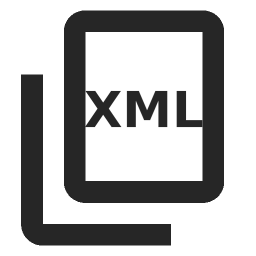
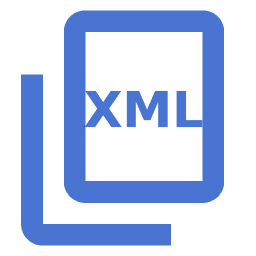

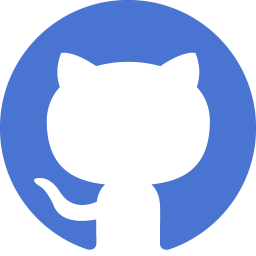
initializes a layout of type "breadthfirst" applying the givin layout option function. The "breadthfirst" layout puts nodes in a hierarchy, based on a breadthfirst traversal of the graph. It is best suited to trees and forests in its default top-down mode, and it is best suited to DAGs in its circle mode.
|
|


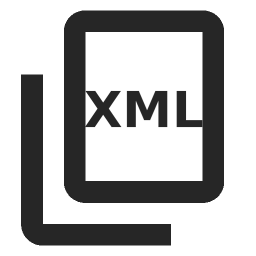
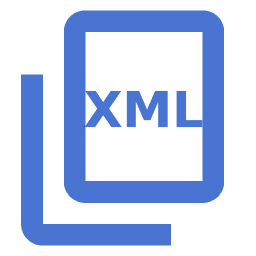

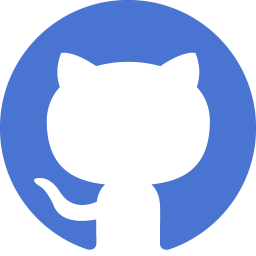
initializes a layout of type "circle" applying the givin layout option function. The "circle" layout puts nodes in a circle.
|
|


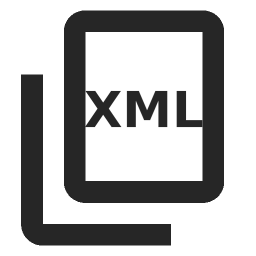
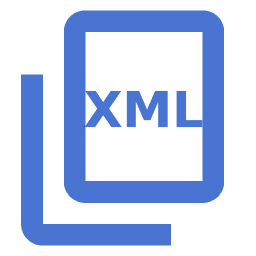

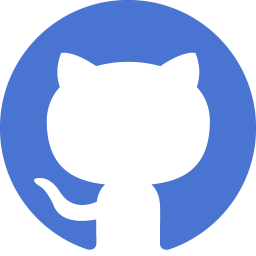
initializes a layout of type "concentric" applying the givin layout option function. The concentric layout positions nodes in concentric circles, based on a metric that you specify to segregate the nodes into levels.
|
|


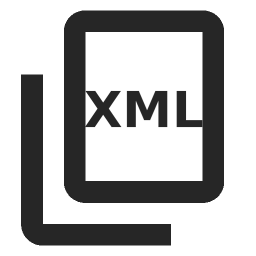
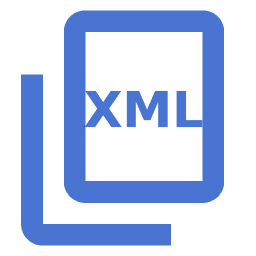

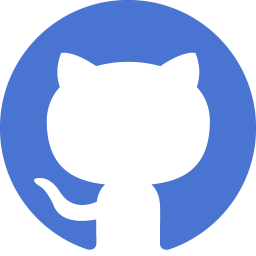
initializes a layout of type "cose" applying the givin layout option function. The cose (Compound Spring Embedder) layout uses a physics simulation to lay out graphs.
|
|


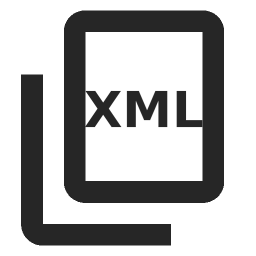
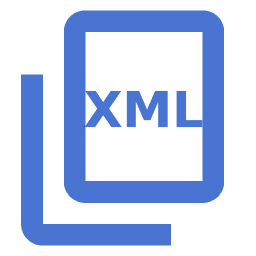

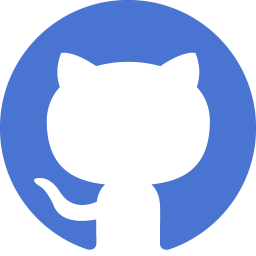
initializes a layout of type "cose-bilkent" applying the givin layout option function. The cose-bilkent extension is an evolution of the cose algorithm that is more computationally expensive but produces near-perfect results.
|
|


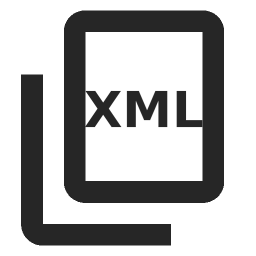
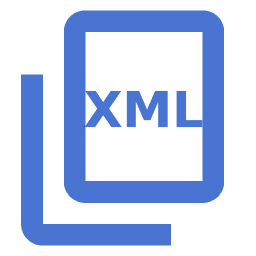

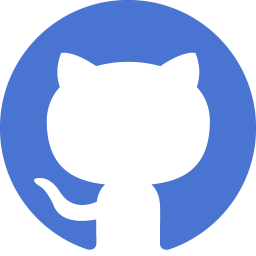
initializes a layout of type "grid" applying the givin layout option function The "grid" layout puts nodes in a well-spaced grid.
|
|


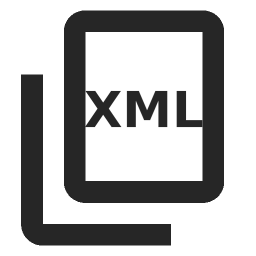
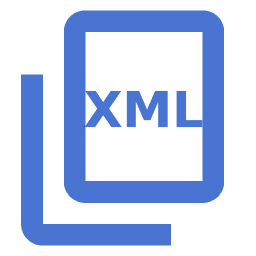

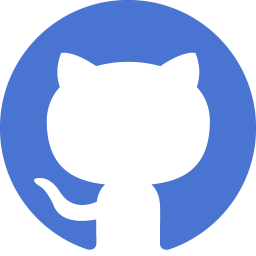
initializes a layout of type "preset" applying the givin layout option function. The "preset" layout puts nodes in the positions you specify manually.
|
|
|